There’s no way Hum would ever have been built without the heavy lifting of incredibly kind strangers. We’ve borrowed all sorts of controls, and now, we can finally give one back.
We’ve open sourced our mood sliders. We’re calling the control HUMSlider. It allows you to add some ticks to the standard iOS slider so there’s actually some context.
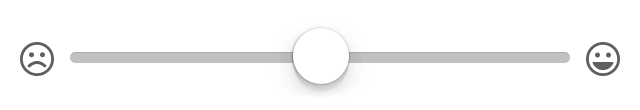
The slider in action
Technically, we’re storing sad / happy as a value between 1 and 100. Obviously, no one would never categorize a song as being “59 happy” or even think like that, but that’s what our control does under the hood.
Instead, we wanted something a little more fuzzy. We wanted users to be able to tell, generally, where their slider value ended up. Simply showing ticks on the slider was a bit noisy, so I whipped up a quick prototype of the ticks appearing only when the slider was touched. We also added the additional affordance of the images changing color as the control approached it. Between the ticks only being shown when they’re needed, and the additional color affordance, I’m really proud of our results. Ellen’s wrapped it up into clean, reusable code. Today we’ve made our repo public.
Check out HUMSlider on Github. Help us file some issues, and definitely email us if you end up using it in your app.
Enjoy!
Oh. Just one word. BACKSLIDER.
